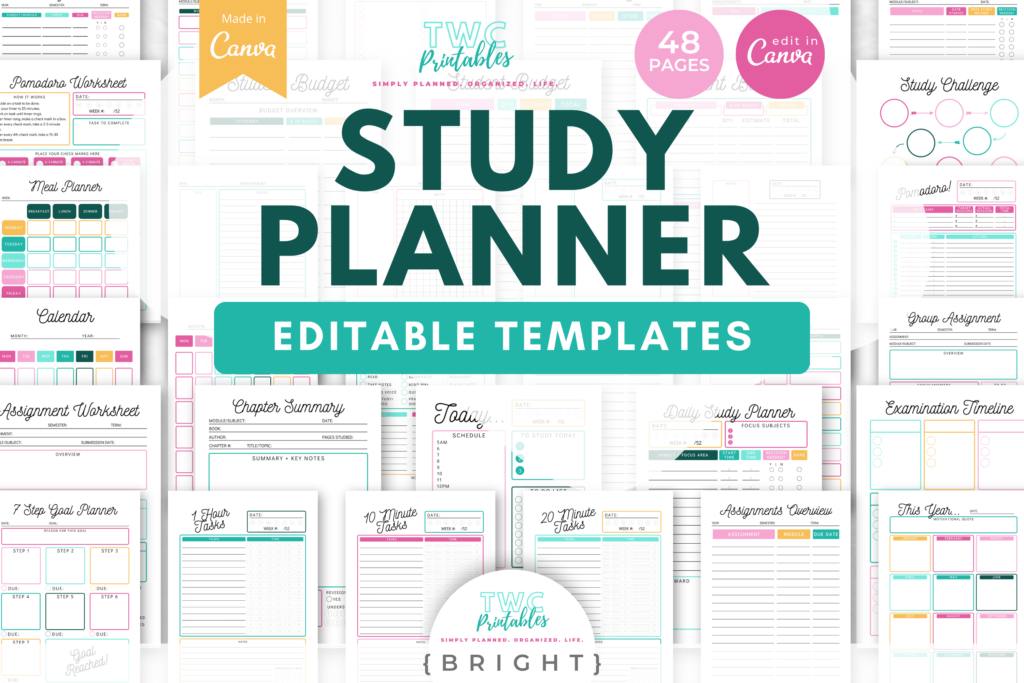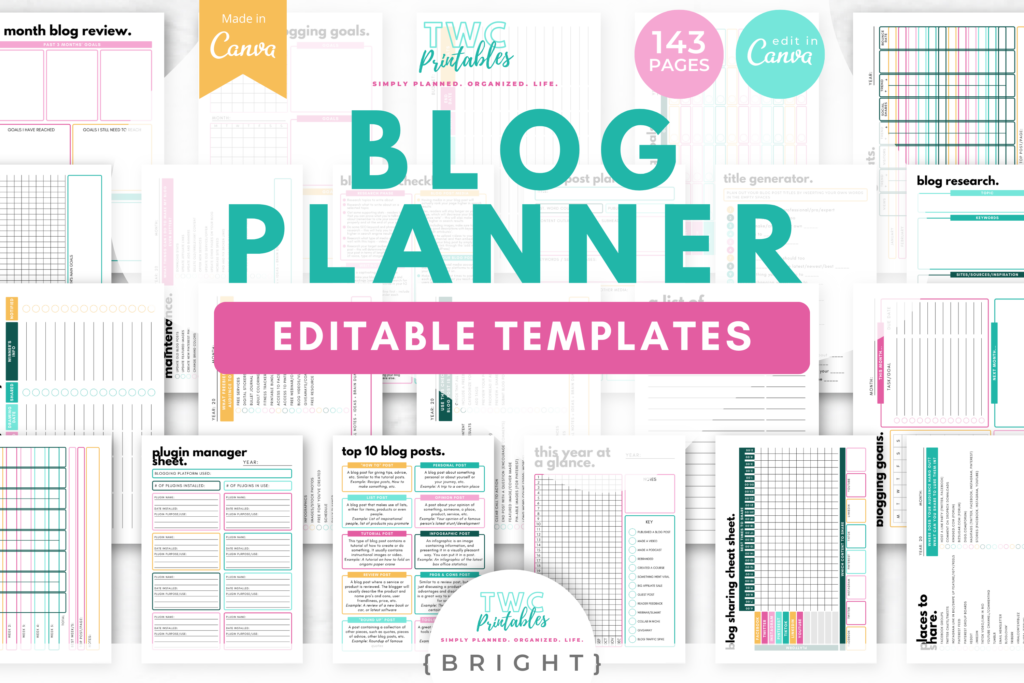$8
Goal Planner Templates | 30 Pages | BRIGHT
The Goal Planner Templates contain 30 sheets and come in both US Letter and A4 Sizes. Please take note: This is a digital product. No physical item will be shipped.
Powered by Gumroad
Description
Introducing the Goal Planner Canva Templates – your path to success and productivity! With these Productivity sheets, you can efficiently track your tasks and accomplishments, staying focused and organized every step of the way. Utilize these pages as a Success Scheduler to plan your objectives and milestones, ensuring steady progress towards your goals. Craft your strategic roadmap with ease using these pages, providing clarity and direction for your ambitions. Capture your aspirations and reflections, fostering inspiration and self-discovery along your journey. Stay motivated and accountable and, keep your passion ignited as you strive for greatness. Elevate your goal-setting experience with our customizable Canva Templates today!
- 30 templates to edit in Canva
- Design/Color Palette: BRIGHT
- Sizes: A4 + US letter
• Daily planner
• Daily productivity sheet
• Weekly goal planner
• Weekly priorities sheet
• Weekly productivity sheet
• Monthly goal planner
• Monthly reflection sheet
• 3 Month review sheet
• Yearly goals
• Habit tracker
• Year at a glance
• 7 Step goal planner
• Resolutions (numbered)
• Resolutions (unnumbered)
• 1 Year plan
• 5 Year plan
• 10 Year plan
• Project planner
• Pomodoro worksheet
• Brainstorm sheet
• Calendar – 6 weeks
• Calendar – 5 weeks
• 2-page layout weekly planner (portrait)
• 2-page layout weekly planner (landscape)
• 2-page layout calendar (portrait)
• 2-page layout calendar (landscape)
10 x free sheets to play around with – sign up via email! (A link to sign up is provided in the ‘Canva Links’ PDF upon your purchase.
These are not fillable PDF files/templates (i.e. you cannot type directly into the boxes). They are meant to be changed the way you like, with a free Canva account, and printed out to be filled in by hand. If you wish to type directly into the template, you’ll need to manually add text boxes (instructions provided in the help guide section).
- After purchasing you will be able to download the PDF(s) — you will also get a download link via email.
- Open the link in the PDF to go to Canva.com, where you can start editing right away.
- See the Help Guide section in case you’re new to Canva — We’ve added some easy steps with images!
✅ You can edit the Canva templates and add your own branding style, colors, logo, and more to the designs.
✅ You can sell/share the planners in PDF or JPEG versions after making changes to the design. (Changes to colors, fonts, design styles, elements, layouts, and so on – as long as it looks different from my original design).
YOU MAY NOT:
❌ Sell/share the planners in an editable version
❌ Sell/share the Canva link to any design you’ve purchased from TWCprintables
❌ Claim the design as your own, register it in a copyright database of some sort, or claim any rights to my original designs.
❌ The planner designs and templates may not be used in book publishing, or selling of physical printed products, even if the design has been changed. You also may not register an ISBN for any book containing my original designs (the owner of TWCprintables).
Highlights
- Digital Download
- Filetype: PDF
- Pages Included: 30
- A4 + US Letter Included
You May Also Like...
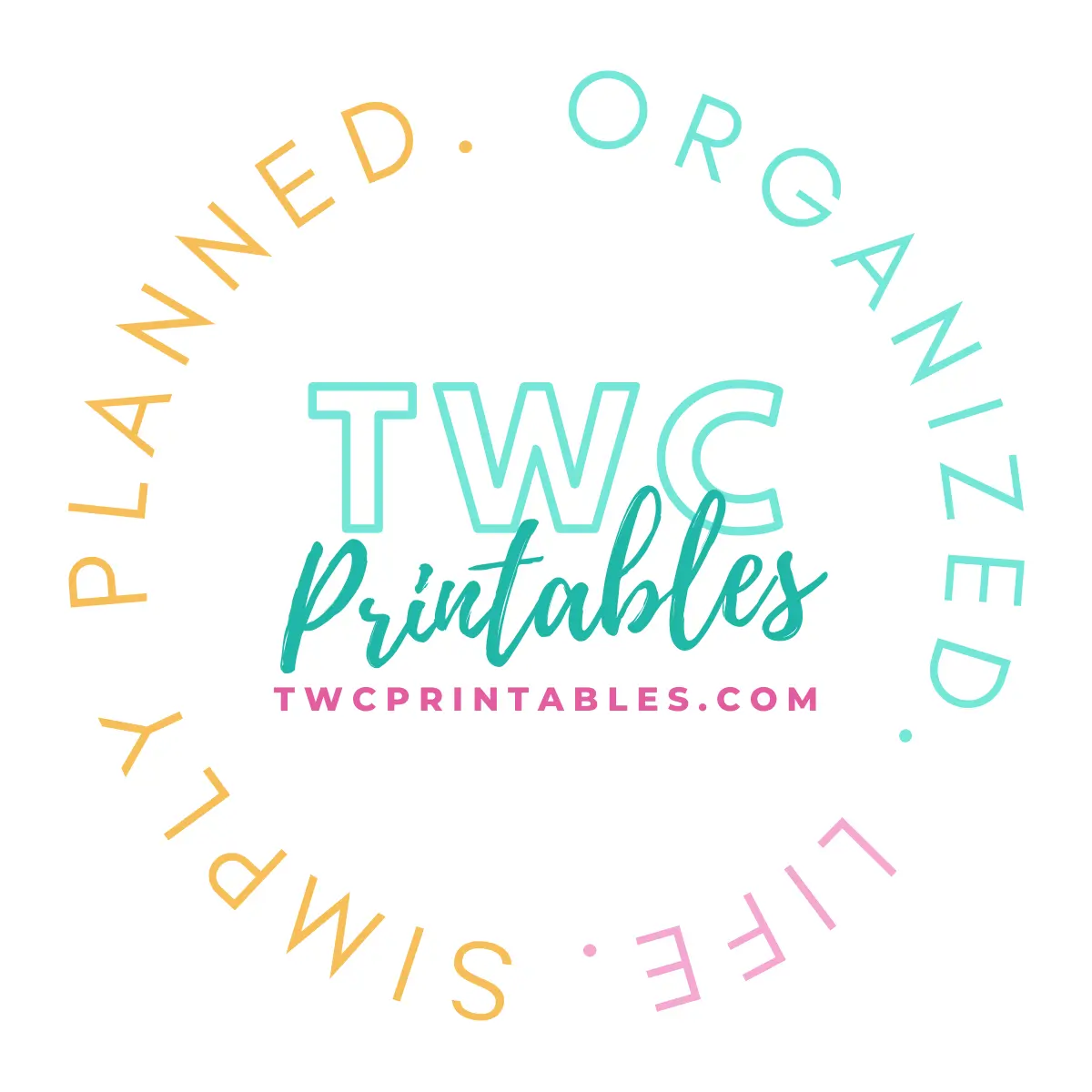
Organize your life and your business with editable templates for Canva! From the research to the design phase, our templates are created in a way that is both useful and fun. Choose your ideal template and edit the design with a free Canva account.
© COPYRIGHT | TWCPRINTABLES.COM | ALL RIGHTS RESERVED
THIS SITE USES COOKIES TO IMPROVE YOUR EXPERIENCE. IF YOU DECIDE TO STAY, WE WILL ASSUME YOU ARE OKAY WITH IT!