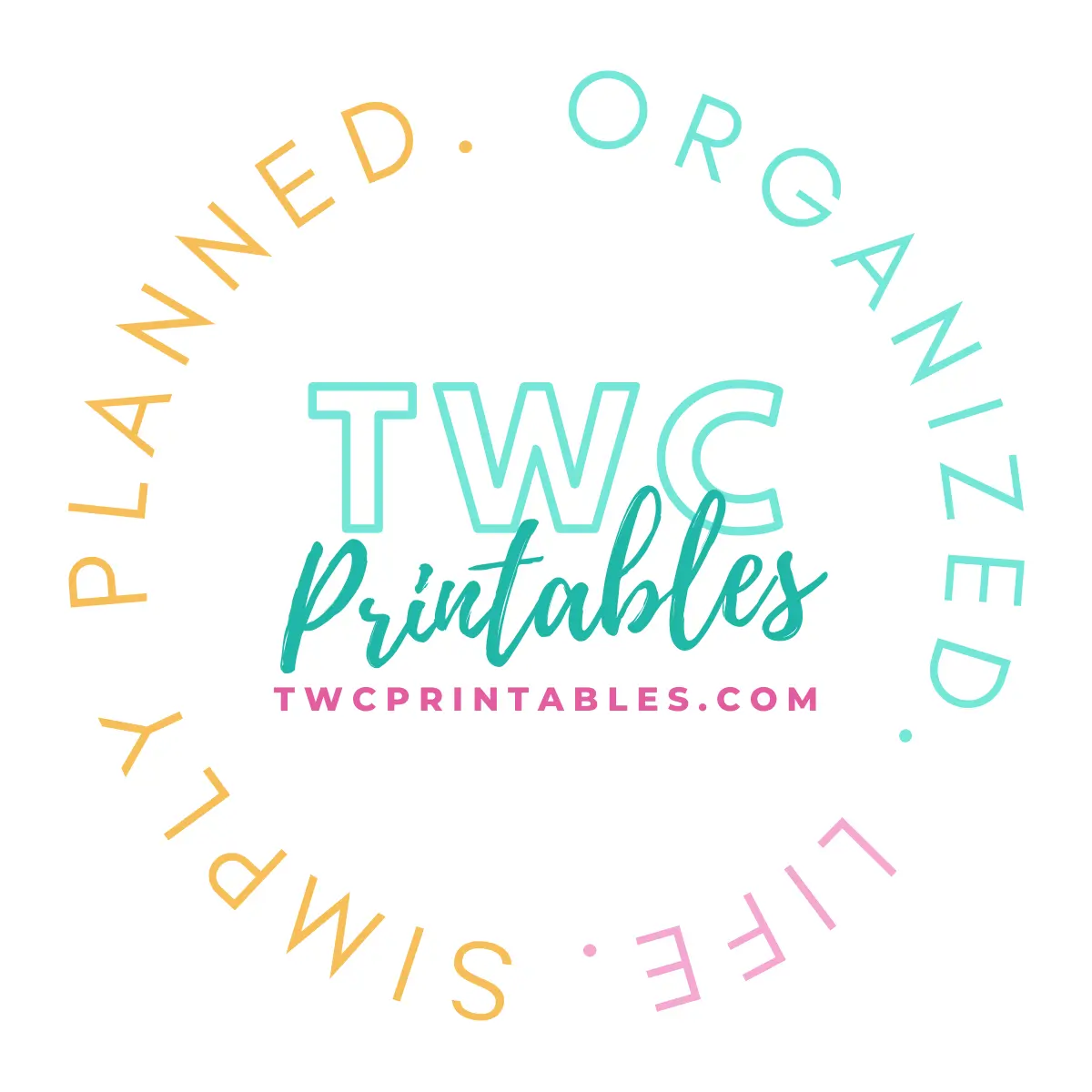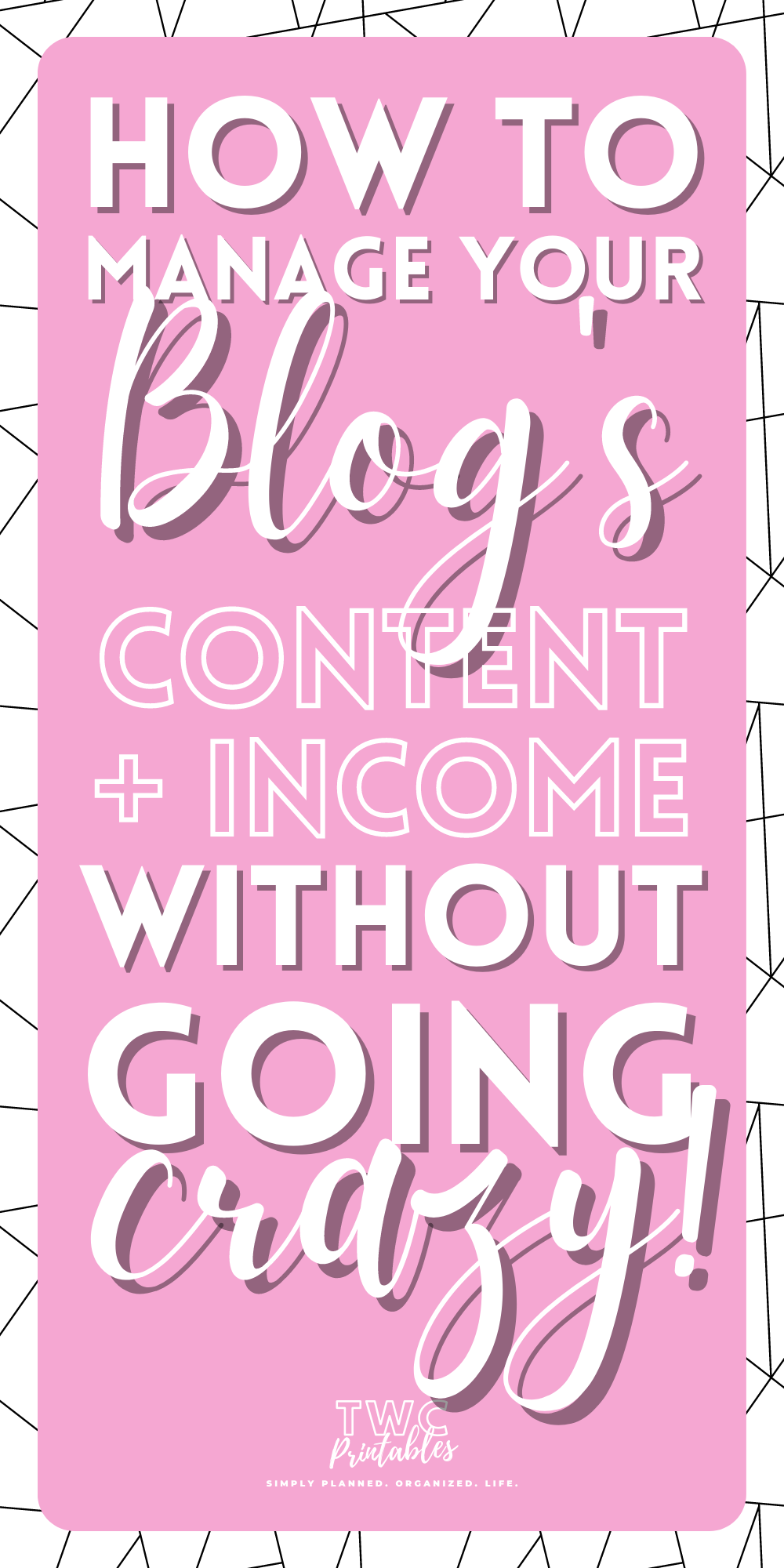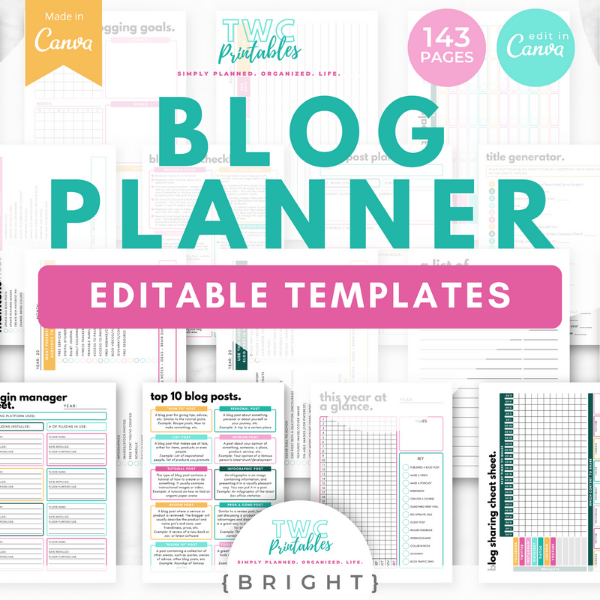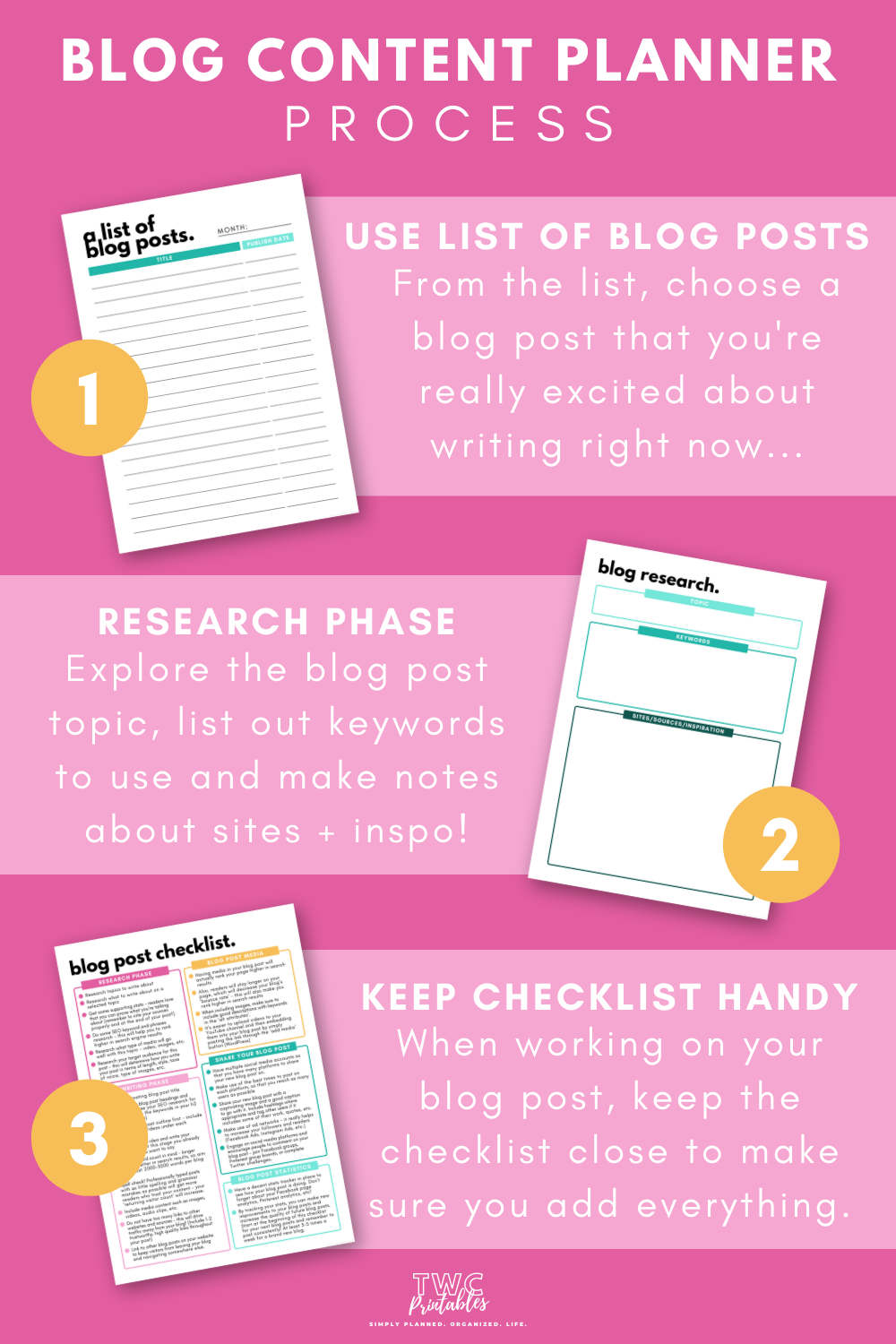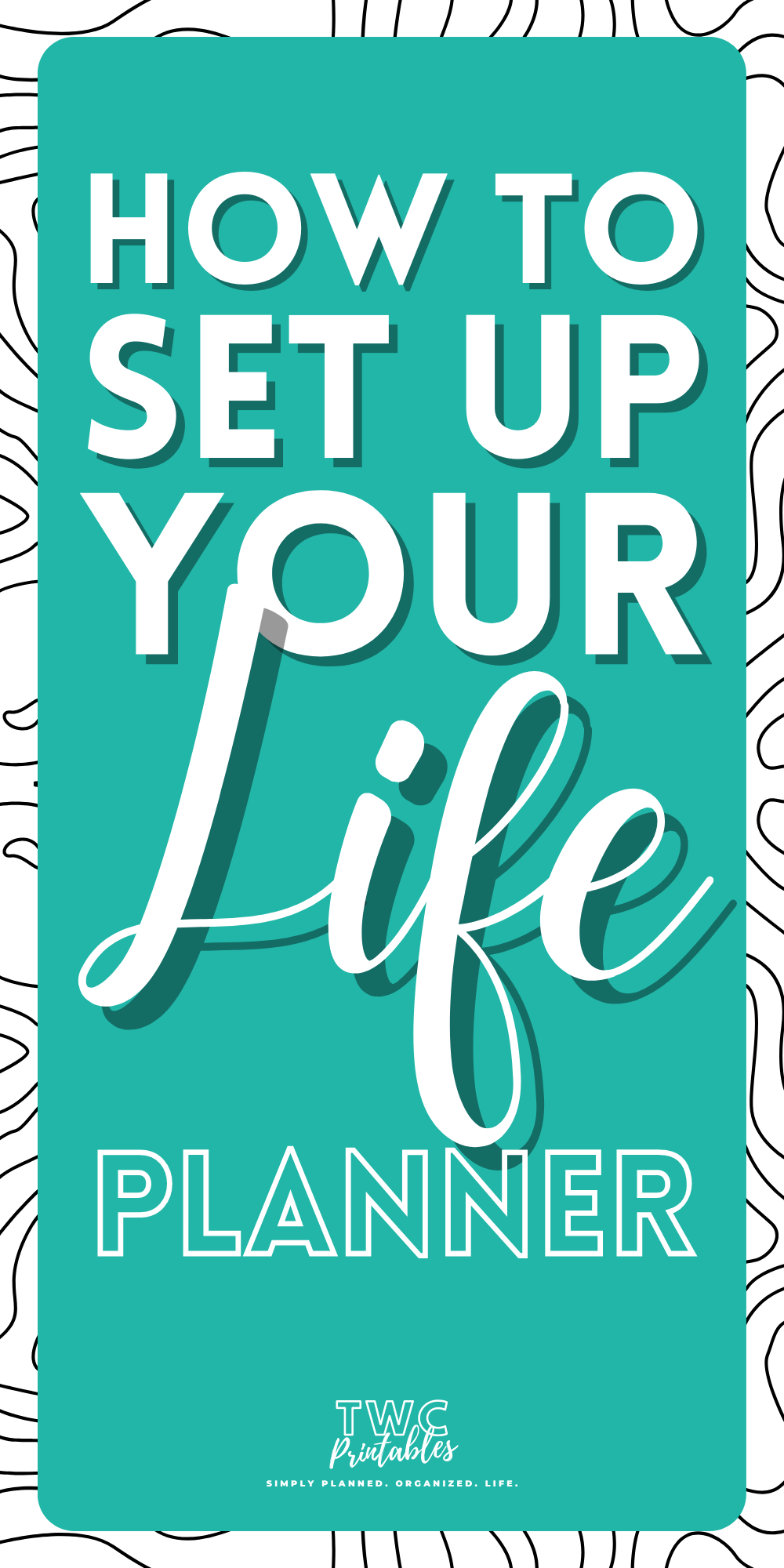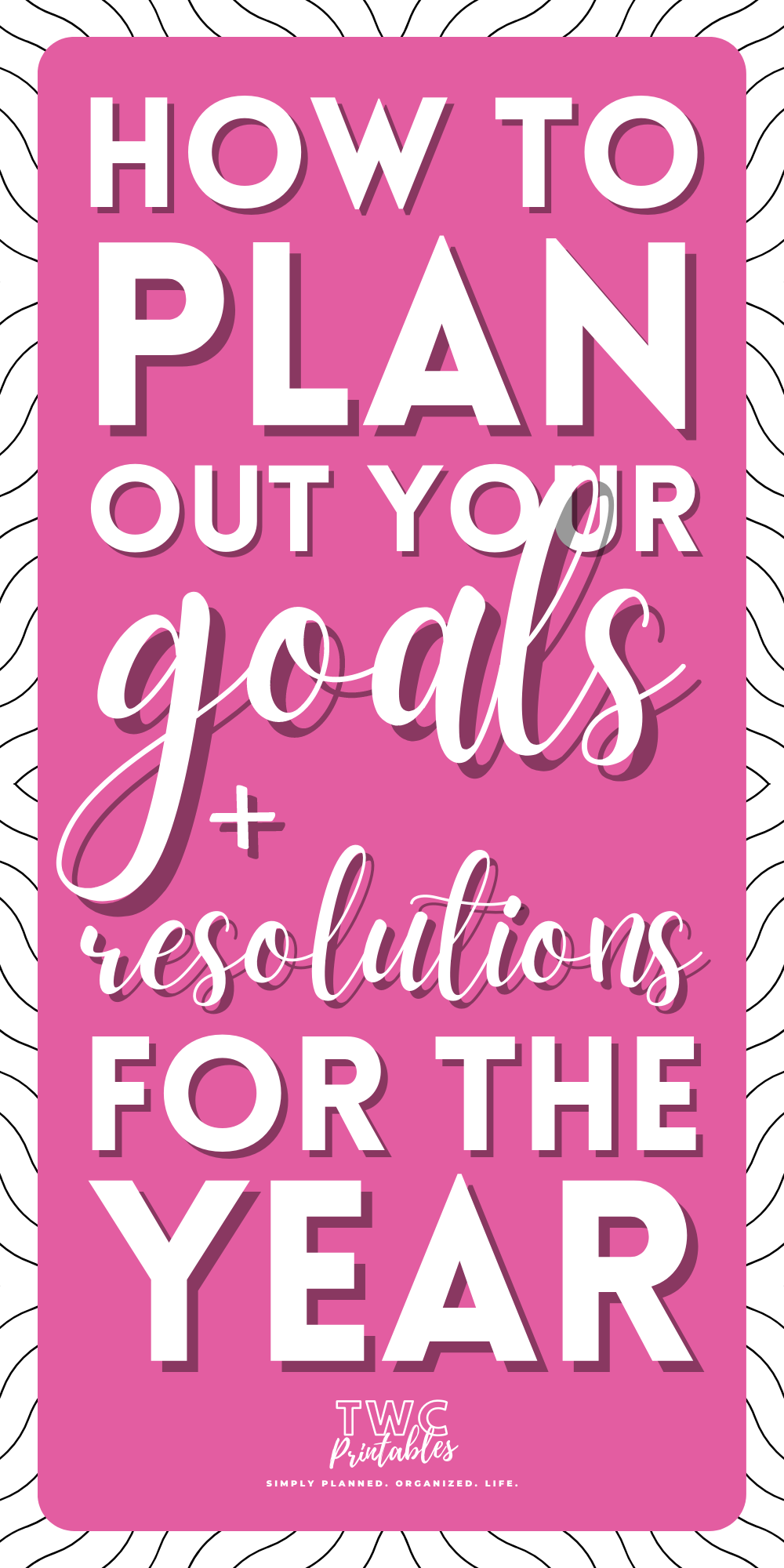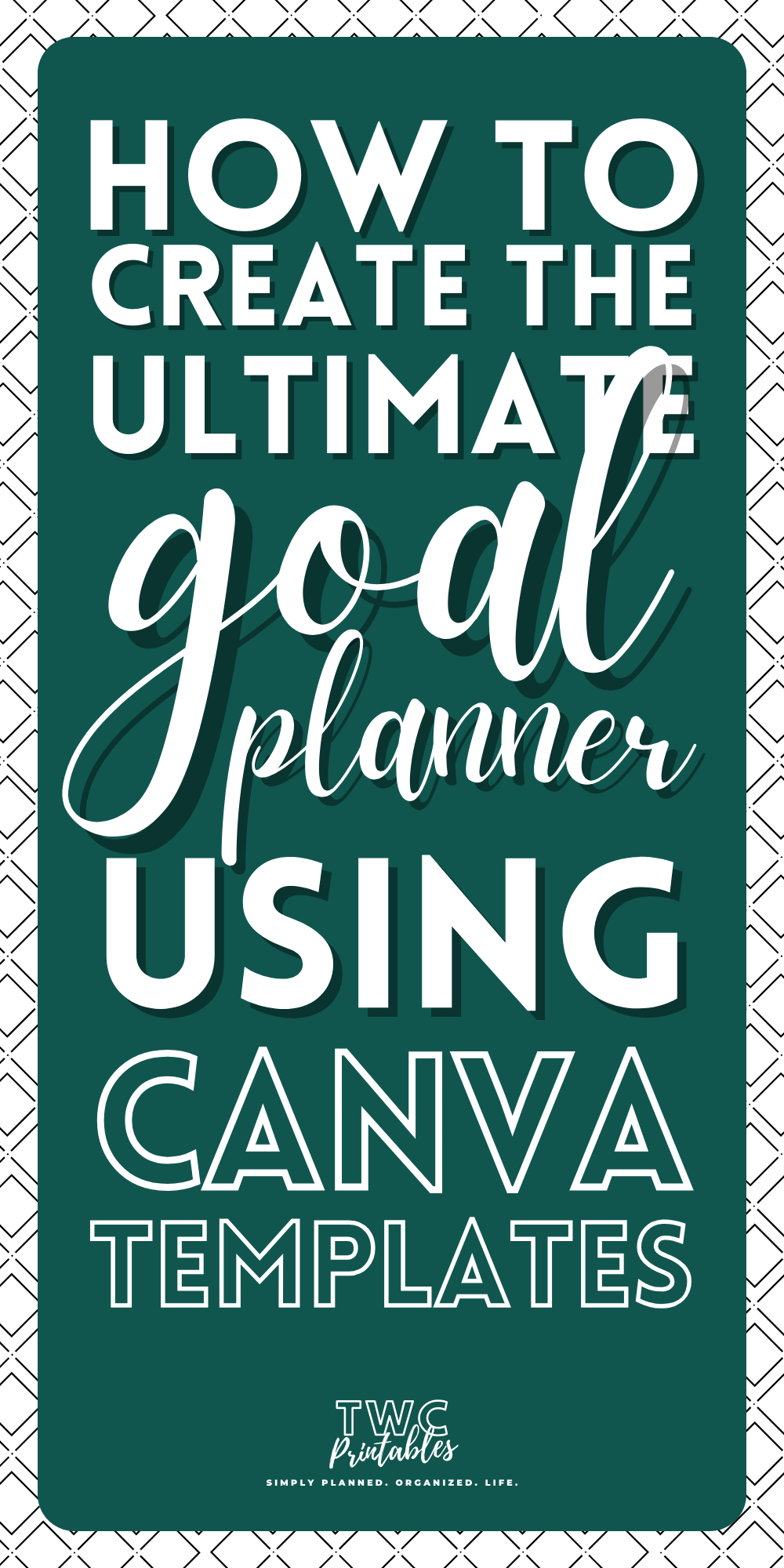It can easily become overwhelming – which is why most new bloggers quit within only a few months…
However, having the right tools will make sure that you manage your blog content and income effectively, and stay on track in your blogging journey!
How to manage your blog's content and income without going crazy!
To manage your blog's content, you can do some of the following:
- Plan ahead. By having a plan in place, you’ll know which content to create for your blog, and when.
- Keep track of everything. Whether it’s your blogging habits, statistics, followers and subscribers, and so on, keeping track of these things will help you to make the right decisions for your blog.
- Stay committed to what you’ve started. Only then will you reap the rewards!
- Analyze, improve and update content on a regular basis, so that you can increase your blog conversions.
- Keep your eye on blog statistics to see what works for your blog, what doesn’t, and of course to learn the art of blogging.
Aim to have a blog planner in place that contains all the sheets needed. You can use the one I have created – plus it’s fully editable in the free version of Canva!
These Blog Planner Canva Templates will help you manage your blog like a pro! Use these Blogging Planner Templates to create a Blog Content Calendar.
Manage your blog with a blog planner binder
Creating a blog planner binder isn’t hard, you just need to know what to include – the sheets you add should be useful to you and something that you will actually apply to your blogging needs.
You can use the following list as a guideline of what to include in your blog planner binder. The editable blog planner template also has all of these sheets included, which means you can save time by using the designs already provided if you want:
1. Blog post planner
One of the most basic and popular sheets to include in your blog planner binder is a post planner sheet. With this sheet, you’ll be able to plan out the “skeleton” of any blog post by determining the title, keywords, headings, and more.
2. Weekly Planner
A weekly planner for your blog binder is essential. By planning the week/s ahead, you’ll be able to stay on track to achieve your blogging goals.
3. Monthly Planner
Monthly planner sheets are great for determining all the things that need to get done on your blog for the current month as well as the next.
Tip: Avoid planning out your blog content and to-do lists too far ahead of time. I have made this mistake more than once, as I love getting a layout of everything that I want to do on my blog over the next few weeks, months, and even the year ahead! But you know, life happens, and once you start getting behind, you’ll need to move and reshuffle all that planning… 😑
4. Year at a Glance
The “year at a glance” sheet is one of my favorites for the blog planner binder. Put it in the front of your binder and color code everything, so that you can see your progress over time.
I have added two versions in the editable blog planner templates: one with suggested key ideas included (which can be changed to your requirements), and a blank version for tracking whatever you feel like.
5. List of Blog Posts
Another golden nugget of a sheet for your blog planner binder is to have a page where you can make a list of blog posts you want to write next.
Tip: Take a day to research blog post ideas that you can write down on this sheet. Type in some keywords into Google and Pinterest to see what comes up. Having a list of blog posts to write means that it will be easier to overcome writer’s block and uncertainty.
6. Title Generator
The “title generator” sheet is the kind of cheat sheet to keep on hand at all times when trying to determine a good title for your blog post. Also, when designing pins for Pinterest, you need to vary your text on each design, so you can use the title generator for this purpose as well.
7. Top 10 Types of Blog Post
The top blog posts list is something extra I have in my blog planner binder because I want to make sure that I have different kinds of blog posts for my audience to read. I have added this sheet to the editable blog planner templates as well.
8. Weekly Blog Stats
How often you check your blog stats is totally up to you. Some bloggers track statistics every month or week, and others track these stats every day! Make sure to include something like a weekly blog stats sheet in your binder, so that you can see how well certain posts perform over others. 📈
9. Monthly Blog Stats
If one of your goals is to get into an ad network (such as Mediavine where you need 50,000 page views a month to qualify), you’ll need to track your monthly blog stats.
10. Annual Blog Stats
It might be a good idea to include an annual blog stats tracker in your binder as well, to see how your blog performs compared to the previous year. It’s also a really great motivational sheet to have, especially if there’s much improvement.
11. Plugin Manager Sheet
When working with a blog, especially on WordPress, you need to frequently update, install, uninstall or “go pro” with plugins on your site. The plugin manager sheet is a good addition to your blog planner binder so that you can keep track of this.
12. Blog Sharing Sheet
The blog sharing sheet can also be added somewhere in the front of your binder. This sheet will help you to determine when to share your latest blog post, and on which platform – because sharing at the right time is important for conversions. I have added this sheet to the editable blog planner templates, too, because it’s super useful!
13. Blog Post Checklist
Sometimes you will create a blog post, and then realize you’ve forgotten to add something. So you edit it and publish it again, only to see another thing that should’ve been added. The blog post checklist will help you to make sure that everything has been done to the post, before and after publishing.
14. Monthly Blogging Goals
Having clear goals for your blog is the number one way to achieve blogging success. Add a “monthly blogging goals” sheet to your binder, so that you can stay on track each month and work towards your short-term goals.
These Blog Planner Canva Templates will help you manage your blog like a pro! Use these Blogging Planner Templates to create a Blog Content Calendar.
15. 3 Month blogging goals
You can also add a sheet to your blog planner binder where you can set goals for the next 3 months.
16. Annual blogging goals
Long-term goals such as your annual blogging goals can be set at the beginning of the year. This sheet will also help you to stay on track when working with your short-term goals.
17. 3 Month Blog Review
Setting goals and tracking stats are important, but what’s also very important is reflecting on, and reviewing your blog on a regular basis. The 3-month blog review sheet in your binder should include space for the previous 3 month’s goals, which goals you’ve reached, and what still needs to be reached (from those 3 months). You can also add space for the next 3 months’ goals on this sheet…
18. Affiliate Programs Worksheet
If you’re planning to monetize your blog with affiliate marketing, you’ll need to add sheets for these to your blog planner binder as well. Make sure to include a sheet for the various programs you want to join or have already joined, how much commission they offer, and other details such as username and password information.
19. Ads Tracker
Many bloggers make use of ads to drive traffic to their blog. This can be Facebook or Instagram ads, and even Pinterest ads if your country offers this feature. A good ads tracker sheet will help you to track and manage your ad info and budget, plus make notes about conversion results.
20. Sponsored Posts Trackers
Sponsored posts are a little different than guest posts (see next) in that there’s payment involved. If people are going to pay you to post their stuff on your blog, and you’re being paid to post on someone else’s blog, make sure to add sheets for both in your blog planner binder.
21. Guest Posts Trackers
The same goes for guest posts (where no payment is involved). One of the fastest ways to get more traffic to your blog, besides using social media, is by guest posting. Make sure you have sheets for these in your binder, too, where you can track important info.
22. Password Keeper
With all the tools and platforms available to bloggers, it can be challenging to keep track of so many usernames and passwords, especially if you can’t just log in somewhere with your Google account. Add a password keeper sheet to your binder, and update it frequently as you create or change login details.
23. Competitions and giveaways sheet
A good way to get reader engagement is by having a competition or giveaway. Encourage users to comment or fill in details somewhere, such as a form created in Google Forms, and make sure to offer a prize that’s actually related to your blog or niche. Track winners, their info and prizes to be given by adding a sheet for this to your binder.
24. Weekly To-Do List
Having a weekly to-do list for your blog will help you keep track of everything as well as form important blogging habits (see next).
25. Blog habit tracker
Blogging habits should be formed so that you can stay consistent with your blogging tasks. A blog habit tracker is a good way to encourage this, and I’ve also added a sheet for this to the templates which you can use.
26. Blog maintenance checklist
The blog maintenance checklist which I have added to the templates has already been filled with many tasks you can do to maintain your blog, but of course, since all the sheets are editable, you can update this checklist and add your own tasks, too. This checklist is a good addition to your blog planner binder because when you don’t feel like doing major things right now such as writing 3000-word posts, you can focus on maintenance.
27. Freebies to offer checklist
Blog readers love freebies! And if you need some ideas, this checklist is a good way to go. Add a list of freebies to offer to your blog planner binder, so that you never run out of ideas.
Tip: Grow your email list by offering freebies on the blog which readers can sign up for with their email address.
28. Places to share checklist
Another great checklist to have in your binder is one where you list all the places to share your blog posts, not just on social media. I have made a template for this which includes a big list of places, but you can also add your own.
29. High quality blog post checklist
It has been proven so many times over that high-quality blog posts perform way better than short, rushed blog posts. A high-quality blog post consists of a high word count, good grammar, a compelling call to action, clear language which are easy to read and understand, and so much more. You can find an entire list of things on the high-quality blog post checklist I’ve added to the blog planner templates – a must-have for your binder!
30. Blog research worksheet
Lastly, you can add a research worksheet to your blog planner binder. Having a successful blog means that you research and learn on a regular basis, as everything changes often and new information becomes available. The sheets for this are simple: have a topic you want to explore, list some keywords to include in your posts, and add some info about other sites/sources or inspiration.
These Blog Planner Canva Templates will help you manage your blog like a pro! Use these Blogging Planner Templates to create a Blog Content Calendar.
Additional things you can include in your blog planner binder
Sometimes you’ll want to add a little extra to your planner binders. This can be because you want a clear vision of your goals, or simply because you want to add more info to scan over when getting a little bit lost in your blogging journey.
The Blog Business Plan Workbook
One of the additional things I have in my blog planner binder, which I have also included in the editable blog planner templates for you to use is the Blog Business Plan Workbook.
This may seem a little old school in the blogging world, but you won’t believe how effective a blog business plan is when trying to run a successful blog!
A blog business plan not only helps you to identify your ideal niche, topics, and content but also to determine a clear mission, set goals, and advance to blogging success.
In a nutshell, your blog business plan can include the basic outline of a traditional business plan but changed so that it suits the blogging industry. See how you can create your very own blog business plan by following the guidelines in this post.
You can also get the blog business plan workbook as part of the editable blog planner templates over here. Edit it to your liking with the free version of Canva, then print it out and fill it in by hand. Adding this to your blog planner binder will help you to keep focused whenever you need guidance in your blog journey.
The Blog Growth Workbook
This is more of a self-made workbook I have found to be super effective when managing my own blogs. It helps me to reflect on my blog’s growth in terms of traffic, email lists, engagement, and so on.
I use this blog growth workbook to write down what I’m already doing in my blog to grow it in different aspects, but also to map out new ideas for each aspect, too.
This is a totally optional addition to your blog planner binder, but I’ve had so much success with it that I wanted to add it as a bonus to the editable blog planner templates so that others can benefit from it, too!
Using templates for a blog content planner...
When planning out content for my blogs, there are 3 main sheets I normally use: The “list of blog posts”, the “blog research” and “blog posts checklist” sheets (if you want the already-designed-for-you sheets or don’t have time to design your own, these are all included in the templates and are all editable). How I go about using these sheets to create content:
First, I use my list of blog posts to choose a blog post I’m really excited to write right now.
Next, I use the research worksheet to explore the topic, list out keywords I want to include in the post, and make notes about sites/sources and inspiration. This will form the backbone of my blog post. (Note: you can also use the “blog post planner” sheet to lay all of your research out in an organized way)
And finally, I keep my blog post checklist at hand as I type away, to make sure I do everything needed before and after hitting publish.
Blog Planner Ideas
When you’re in need of blog planner ideas to create a binder or simply just to implement some structure in your blog business, you can refer to the list provided previously in this post.
This will give you a good idea of what to include in your blog planner so that you can organize and manage your blog effectively.
If you want to save time designing your own worksheets for your blog planner, you can use the templates I have created, which include everything in the list mentioned, plus two extra workbooks and additional bonuses. View the blog planner templates here.
Creating a blog planner kit to use over and over again
The great thing about templates is that they are editable, which means you can create your own blog planner kit. Creating a kit that you can redesign and edit to eventually become the best tool you need for your blogging success is the perfect investment.
The editable blog planner templates can be used with the free version of Canva, and are fully editable. Change anything and everything in them to suit your blogging needs and style…
These Blog Planner Canva Templates will help you manage your blog like a pro! Use these Blogging Planner Templates to create a Blog Content Calendar.